| Главная » Файлы » Прочие скрипты » CSS |
Стильная современная анимированная кнопка "Скачать" на CSS3 для uCoz
| 24.06.14, 18:57:10 | |
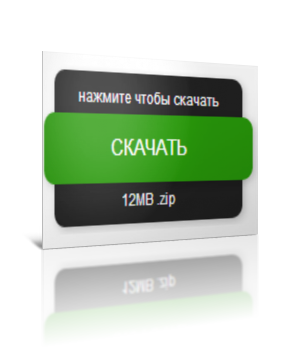 Отличное решение на CSS3, которое подойдёт для вашего сайта, если вы хотите украсить свою кнопочку "Скачать" и придать ей уникальный стильный внешний вид Для начала посмотрите ДЕМО Моё тестирование в фидле: КЛИК Установка: В самый низ вашего css вставляйте: Код .button { width: 200px; margin: 40px 0px; } .button a { display: block; height: 50px; width: 200px; /*TYPE*/ color: white; font: 17px/50px Helvetica, Verdana, sans-serif; text-decoration: none; text-align: center; text-transform: uppercase; /*GRADIENT*/ background: #299a0b; /* Old browsers */ background: -moz-linear-gradient(top, #299a0b 0%, #299a0b 100%); /* FF3.6+ */ background: -webkit-gradient(linear, left top, left bottom, color-stop(0%, #299a0b), color-stop(100%, #299a0b)); /* Chrome,Safari4+ */ background: -webkit-linear-gradient(top, #299a0b 0%, #299a0b 100%); /* Chrome10+,Safari5.1+ */ background: -o-linear-gradient(top, #299a0b 0%, #299a0b 100%); /* Opera 11.10+ */ background: -ms-linear-gradient(top, #299a0b 0%, #299a0b 100%); /* IE10+ */ background: linear-gradient(top, #299a0b 0%, #299a0b 100%); /* W3C */ filter: progid:DXImageTransform.Microsoft.gradient(startColorstr='#299a0b', endColorstr='#299a0b', GradientType=0); /* IE6-9 */ } .button a, .button p { -webkit-border-radius: 10px; -moz-border-radius: 10px; border-radius: 10px; -webkit-box-shadow: 2px 2px 8px rgba(0, 0, 0, 0.2); -moz-box-shadow: 2px 2px 8px rgba(0, 0, 0, 0.2); box-shadow: 2px 2px 8px rgba(0, 0, 0, 0.2); } .button p { background: #222; display: block; height: 40px; width: 180px; margin: -50px 0 0 10px; /*TYPE*/ text-align: center; font: 12px/45px Helvetica, Verdana, sans-serif; color: #fff; /*POSITION*/ position: absolute; z-index: -1; /*TRANSITION*/ -webkit-transition: margin 0.5s ease; -moz-transition: margin 0.5s ease; -o-transition: margin 0.5s ease; -ms-transition: margin 0.5s ease; transition: margin 0.5s ease; } /*HOVER*/ .button:hover .bottom { margin: -10px 0 0 10px; } .button:hover .top { margin: -80px 0 0 10px; line-height: 35px; } /*ACTIVE*/ .button a:active { background: #00b7ea; /* Old browsers */ background: -moz-linear-gradient(top, #00b7ea 36%, #009ec3 100%); /* FF3.6+ */ background: -webkit-gradient(linear, left top, left bottom, color-stop(36%, #00b7ea), color-stop(100%, #009ec3)); /* Chrome,Safari4+ */ background: -webkit-linear-gradient(top, #00b7ea 36%, #009ec3 100%); /* Chrome10+,Safari5.1+ */ background: -o-linear-gradient(top, #00b7ea 36%, #009ec3 100%); /* Opera 11.10+ */ background: -ms-linear-gradient(top, #00b7ea 36%, #009ec3 100%); /* IE10+ */ background: linear-gradient(top, #00b7ea 36%, #009ec3 100%); /* W3C */ filter: progid:DXImageTransform.Microsoft.gradient(startColorstr='#00b7ea', endColorstr='#009ec3', GradientType=0); /* IE6-9 */ } .button:active .bottom { margin: -20px 0 0 10px; } .button:active .top { margin: -70px 0 0 10px; } Следующий код туда, где должна быть кнопочка "Скачать": Код <div class="button"> <a href="#">Скачать</a> <p class="top">нажмите чтобы скачать</p> <p class="bottom">12MB .zip</p> </div> За основу взята ЭТА статья Материал подготовлен Apocalypse | |
| Просмотров: 596 | Загрузок: 0 | | |
| Всего комментариев: 0 | |
|
| |