| Главная » Файлы » Прочие скрипты » jQuery |
Модальные окна с интересным эффектом появления и плавным исчезанием на jQuery
| 23.06.14, 08:14:59 | |
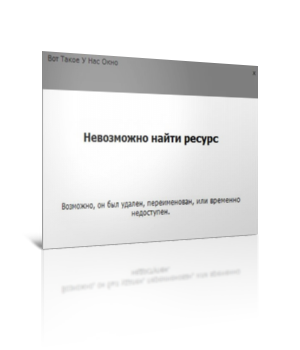 Недавно набрёл на один интересный плагин модальных окон и спешу поделиться им с вами Для начала посмотрите [url=/go?http://pixeline.be/experiments/ThickboxToJqModal/" title="http://pixeline.be/experiments/ThickboxToJqModal/]ДЕМО[/url] Если демо вам понравилось и вам непременно нужен этот плагин на сайте, тогда переходим к установке: В head вставляйте следующий код: Код <link rel="stylesheet" type="text/css" media="screen" href="/css/jqModal.css"/> <style type="text/css"> .jqmOverlay { background-color: #FFF; } .jqmWindow { background: #888888 url(modal_bckgrn.gif) left top repeat-x; color: #000; border: 1px solid #888888; padding: 0 0px 50px; } button.jqmClose { background: none; border: 0px solid #EAEAEB; color: #000; clear: right; float: right; padding: 0; margin-top:5px; margin-left:5px; cursor: pointer; font-size: 8px; letter-spacing: 1px; } button.jqmClose:hover, button.jqmClose:active { color: #FFF; border: 0px solid #FFF; } #jqmTitle { background: transparent; color: black; text-transform: capitalize; height: 50px; padding: 0px 5px 0 10px; } #jqmContent { width: 100%; height: 100%; display: block; clear: both; margin: 0; margin-top: 0px; background: #e8e8e8; border: 1px solid #888888; } </style> Далее после /head или после /body вставляйте следующий код: Код <script src="/js/jqModal.js" type="text/javascript"> </script> <script type="text/javascript"> $(document).ready(function(){ //thickbox replacement var closeModal = function(hash) { var $modalWindow = $(hash.w); //$('#jqmContent').attr('src', 'blank.html'); $modalWindow.fadeOut('2000', function() { hash.o.remove(); //refresh parent if (hash.refreshAfterClose === 'true') { window.location.href = document.location.href; } }); }; var openInFrame = function(hash) { var $trigger = $(hash.t); var $modalWindow = $(hash.w); var $modalContainer = $('iframe', $modalWindow); var myUrl = $trigger.attr('href'); var myTitle = $trigger.attr('title'); var newWidth = 0, newHeight = 0, newLeft = 0, newTop = 0; $modalContainer.html('').attr('src', myUrl); $('#jqmTitleText').text(myTitle); myUrl = (myUrl.lastIndexOf("#") > -1) ? myUrl.slice(0, myUrl.lastIndexOf("#")) : myUrl; var queryString = (myUrl.indexOf("?") > -1) ? myUrl.substr(myUrl.indexOf("?") + 1) : null; if (queryString != null && typeof queryString != 'undefined') { var queryVarsArray = queryString.split("&"); for (var i = 0; i < queryVarsArray.length; i++) { if (unescape(queryVarsArray[i].split("=")[0]) == 'width') { var newWidth = queryVarsArray[i].split("=")[1]; } if (escape(unescape(queryVarsArray[i].split("=")[0])) == 'height') { var newHeight = queryVarsArray[i].split("=")[1]; } if (escape(unescape(queryVarsArray[i].split("=")[0])) == 'jqmRefresh') { // if true, launches a "refresh parent window" order after the modal is closed. hash.refreshAfterClose = queryVarsArray[i].split("=")[1] } else { hash.refreshAfterClose = false; } } // let's run through all possible values: 90%, nothing or a value in pixel if (newHeight != 0) { if (newHeight.indexOf('%') > -1) { newHeight = Math.floor(parseInt($(window).height()) * (parseInt(newHeight) / 100)); } var newTop = Math.floor(parseInt($(window).height() - newHeight) / 2); } else { newHeight = $modalWindow.height(); } if (newWidth != 0) { if (newWidth.indexOf('%') > -1) { newWidth = Math.floor(parseInt($(window).width() / 100) * parseInt(newWidth)); } var newLeft = Math.floor(parseInt($(window).width() / 2) - parseInt(newWidth) / 2); } else { newWidth = $modalWindow.width(); } // do the animation so that the windows stays on center of screen despite resizing $modalWindow.css({ width: newWidth, height: newHeight, opacity: 0 }).jqmShow().animate({ width: newWidth, height: newHeight, top: newTop, left: newLeft, marginLeft: 0, opacity: 1 }, 'slow'); } else { // don't do animations $modalWindow.jqmShow(); } } $('#modalWindow').jqm({ overlay: 70, modal: true, trigger: 'a.thickbox', target: '#jqmContent', onHide: closeModal, onShow: openInFrame }); }); </script> <div id="modalWindow" class="jqmWindow"> <div id="jqmTitle"> <button class="jqmClose"> X </button> <span id="jqmTitleText">Title of modal window</span> </div> <iframe id="jqmContent" src=""> </iframe> </div> Всё, тело скрипта подготовлено и остаётся лишь показать, как прописывается ссылка для открытия окон: В то место, где хотите видеть ссылку (Или ссылки) на открытие окон, вставляйте: Код <a href="Ссылка на открываемую страницу в модальном окне?width=400&height=300" class="thickbox" title="Вот такое у нас окно">Ссылка</a> Сразу же скажу, что данный плагин с этими настройками способен открывать лишь html страницы в своих модальных окнах... Простой контент неподвластен... Зато можно указывать ширину и высоту для каждого отдельного окна (Как в пикселях, так и в процентах) Теперь нам остаётся лишь залить файлы из прикреплённого архива в соответствующие папки в вашем файловом менеджере (jqModal.js - в папку js, jqModal.css - в папку css) и можно наслаждаться скриптом  Всё! Материал подготовил Apocalypse | |
| Просмотров: 439 | Загрузок: 0 | | |
| Всего комментариев: 0 | |
|
| |