| Главная » Файлы » Прочие скрипты » jQuery |
Ещё одно супер пупер дупер портфолио, которое не оставит вас равнодушным, выполненное на jQuery
| 24.06.14, 16:44:44 | |
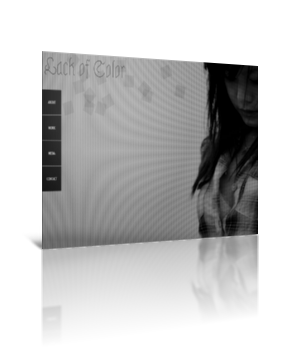 О боже.. Опять... Опять тот самый чувак, имя которого мы не произносим (nik245 до сих пор категорически отказывается назвать себя) ну просто вынудил меня оформить этот материал... Ну деваться некуда и мне пришлось, но портфолио поистине шикарно! Вам стоит это видеть.. Исключительный совет - отдать портфолио целую отдельную страницу Для начала посмотрите ДЕМО Вот моё тестирование в фидле: ДЕМО Установка: После /head на нужных страницах вставляйте: Код <link type="text/css" href="/css/jquery.jscrollpane.css" rel="stylesheet" media="all" /> <script type="text/javascript" src="/js/jquery.easing.1.3.js"></script> <script type="text/javascript" src="/js/jquery.mousewheel.js"></script> <script type="text/javascript" src="/js/jquery.jscrollpane.min.js"></script> <script type="text/javascript" src="/js/jquery.transform-0.9.3.min_.js"></script> <script type="text/javascript" src="/js/jquery-ui.min.js"></script> <script type="text/javascript"> $(function() { var $menu = $('#mb_menu'), $menuItems = $menu.children('a'), $mbWrapper = $('#mb_content_wrapper'), $mbClose = $mbWrapper.children('.mb_close'), $mbContentItems = $mbWrapper.children('.mb_content'), $mbContentInnerItems= $mbContentItems.children('.mb_content_inner'); $mbPattern = $('#mb_pattern'), $works = $('#mb_imagelist > li'), $mb_bgimage = $('#mb_background > img'), Menu = (function(){ var init = function() { preloadImages(); initPlugins(); initPattern(); initEventsHandler(); }, //preloads the images for the work area (data-bgimg attr) preloadImages = function() { $works.each(function(i) { $('<img/>').attr('src' , $(this).children('img').data('bgimg')); }); }, //initialise the jScollPane (scroll plugin) initPlugins = function() { $mbContentInnerItems.jScrollPane({ verticalDragMinHeight: 40, verticalDragMaxHeight: 40 }); }, /* draws 16 boxes on a specific area of the page. we randomly calculate the top, left, and rotation angle for each one of them */ initPattern = function() { for(var i = 0; i < 16 ; ++i) { //random opacity, top, left and angle var o = 0.1, t = Math.floor(Math.random()*196) + 5, // between 5 and 200 l = Math.floor(Math.random()*696) + 5, // between 5 and 700 a = Math.floor(Math.random()*101) - 50; // between -50 and 50 $el = $('<div>').css({ opacity : o, top : t + 'px', left : l + 'px' }); if (!$.browser.msie) $el.transform({'rotate' : a + 'deg'}); $el.appendTo($mbPattern); } $mbPattern.children().draggable(); //just for fun }, /* when the User closes a content item, we move the boxes back to the original place, with new random values for top, left and angle though */ disperse = function() { $mbPattern.children().each(function(i) { //random opacity, top, left and angle var o = 0.1, t = Math.floor(Math.random()*196) + 5, // between 5 and 200 l = Math.floor(Math.random()*696) + 5, // between 5 and 700 a = Math.floor(Math.random()*101) - 50; // between -50 and 50 $el = $(this), param = { width : '50px', height : '50px', opacity : o, top : t + 'px', left : l + 'px' }; if (!$.browser.msie) param.rotate = a + 'deg'; $el.animate(param, 1000, 'easeOutExpo'); }); }, initEventsHandler = function() { /* click a link in the menu */ $menuItems.bind('click', function(e) { var $this = $(this), pos = $this.index(), speed = $this.data('speed'), easing = $this.data('easing'); //if an item is not yet shown if(!$menu.data('open')){ //if current animating return if($menu.data('moving')) return false; $menu.data('moving', true); $.when(openItem(pos, speed, easing)).done(function(){ $menu.data({ open : true, moving : false }); showContentItem(pos); $mbPattern.children().fadeOut(500); }); } else showContentItem(pos); return false; }); /* click close makes the boxes animate to the top of the page */ $mbClose.bind('click', function(e) { $menu.data('open', false); /* if we would want to show the default image when we close: changeBGImage('images/default.jpg'); */ $mbPattern.children().fadeIn(500, function() { $mbContentItems.hide(); $mbWrapper.hide(); }); disperse(); return false; }); /* click an image from "Works" content item, displays the image on the background */ $works.bind('click', function(e) { var source = $(this).children('img').data('bgimg'); changeBGImage(source); return false; }); }, /* changes the background image */ changeBGImage = function(img) { //if its the current one return if($mb_bgimage.attr('src') === img || $mb_bgimage.siblings('img').length > 0) return false; var $itemImage = $('<img src="'+img+'" alt="Background" class="mb_bgimage" style="display:none;"/>'); $itemImage.insertBefore($mb_bgimage); $mb_bgimage.fadeOut(1000, function() { $(this).remove(); $mb_bgimage = $itemImage; }); $itemImage.fadeIn(1000); }, /* This shows a content item when there is already one shown: */ showContentItem = function(pos) { $mbContentItems.hide(); $mbWrapper.show(); $mbContentItems.eq(pos).show().children('.mb_content_inner').jScrollPane(); }, /* moves the boxes from the top to the center of the page, and shows the respective content item */ openItem = function(pos, speed, easing) { return $.Deferred( function(dfd) { $mbPattern.children().each(function(i) { var $el = $(this), param = { width : '100px', height : '100px', top : 154 + 100 * Math.floor(i/4), left : 200 + 100 * (i%4), opacity : 1 }; if (!$.browser.msie) param.rotate = '0deg'; $el.animate(param, speed, easing, dfd.resolve); }); } ).promise(); }; return { init : init }; })(); /* call the init method of Menu */ Menu.init(); }); </script> Следующий код в самый низ вашего css: Код body{ background:#000; color:#fff; font-family: 'PT Sans Narrow', Arial, sans-serif; } a{ color:#fff; text-decoration:none; } img.mb_bgimage{ position:fixed; left:0px; top:0px; width:100%; opacity:0.8; z-index:1; } .mb_overlay{ width:100%; height:100%; position:fixed; top:0px; left:0px; background:transparent url(/images/pattern.png) repeat top left; z-index:2; } .mb_pattern div{ position:absolute; width:50px; height:50px; background:#000; z-index:10; } .mb_heading h1{ position:absolute; top:10px; left:10px; font-size:86px; color:#000; text-shadow:0px 0px 1px #fff; font-family:"Astloch", Arial, sans-serif; z-index:4; } .mb_menu{ position:absolute; top:154px; left:0px; z-index:11; } .mb_menu a{ background-color:#000; margin-bottom:2px; opacity:0.9; display:block; width:98px; height:98px; color:#fff; line-height:98px; text-align:center; text-transform:uppercase; outline:none; -webkit-transition: all 0.2s ease-in; -moz-transition:all 0.2s ease-in; -o-transition: all 0.2s ease-in; -transition: all 0.2s ease-in; } .mb_menu a:hover{ color:#000; background-color:#fff; } .mb_content_wrapper{ background:transparent url(/images/bg_menu.png) repeat top left; width:400px; height:400px; position:absolute; top:154px; left:200px; z-index:4; display:none; } span.mb_close{ position:absolute; top:10px; right:10px; width:11px; height:12px; cursor:pointer; background:transparent url(/images/close.png) no-repeat top left; opacity:0.8; } span.mb_close:hover{ opacity:1.0; } .mb_content{ padding:30px; display:none; } .mb_content h2{ font-family:"Astloch"; text-shadow:0px 0px 1px #fff; font-size:42px; background:transparent url(/images/line.png) repeat-x bottom left; padding:0px 0px 5px 0px; margin-bottom:10px; } .mb_content_inner{ line-height:24px; height:268px; outline: none; } .mb_content_inner p{ padding:5px 0px; } ul.mb_imagelist li{ float:left; margin:2px; cursor:pointer; } ul.mb_imagelist li img{ display:block; opacity:0.3; -webkit-transition: all 0.5s ease-in-out; -moz-transition: all 0.5s ease-in-out; -o-transition: all 0.5s ease-in-out; -transition: all 0.5s ease-in-out; } ul.mb_imagelist li img:hover{ opacity:1.0; } .mb_content form label{ float:left; width:100px; text-align:right; margin-right:10px; } .mb_content form div{ padding:5px 0px; } .mb_content form input, .mb_content form textarea{ border:none; background:#fff; width:200px; font-family:Arial; color:#555; padding:4px; } .mb_content form textarea{ height:140px; } button{ background:#ddd; border:none; color:#000; padding:3px 10px; font-family: 'PT Sans Narrow', Arial, sans-serif; cursor:pointer; float:right; margin-right:22px; } button:hover{ background:#fff; } .mb_footer{ position:fixed; bottom:0px; left:0px; width:100%; font-size:13px; background:#000; opacity:0.9; height:20px; padding-bottom:5px; text-transform:uppercase; z-index:4; } .mb_footer a{ padding:5px 10px; letter-spacing:1px; text-shadow:1px 1px 1px #000; color:#ddd; float:right; } .mb_footer a:hover{ color:#fff; } .mb_footer a span{ font-weight:bold; } .mb_footer a.mb_left{ float:left; } Далее после body вставляйте: Код <div id="mb_background" class="mb_background"> <img class="mb_bgimage" src="Ссылка на большое изображение, которое будет фоном по-умолчанию" alt="Background" /> <div class="mb_overlay"></div> <div class="mb_loading"></div> </div> <div id="mb_pattern" class="mb_pattern"></div> <div class="mb_heading"> <h1>Lack of Color</h1> </div> <div id="mb_menu" class="mb_menu"> <a href="#" data-speed="1000" data-easing="easeOutBack">About</a> <a href="#" data-speed="1000" data-easing="easeInExpo">Work</a> <a href="#" data-speed="1000" data-easing="easeOutBack">Media</a> <a href="#" data-speed="1000" data-easing="easeInExpo">Contact</a> </div> <div id="mb_content_wrapper" class="mb_content_wrapper"> <span class="mb_close"></span> <div class="mb_content"> <h2>About</h2> <div class="mb_content_inner"> Бла бла бла</p> Бла бла бла</p> Бла бла бла</p> </div> </div> <div class="mb_content"> <h2>Work</h2> <div class="mb_content_inner"> Тута внизу есть несколько фоток</p> <ul id="mb_imagelist" class="mb_imagelist"> <li> <img src="Ссылка на маленькое изображение 100х100" alt="image1" data-bgimg="Ссылка на большое изображение для заднего фона" /> </li> <li> <img src="Ссылка на маленькое изображение 100х100" alt="image1" data-bgimg="Ссылка на большое изображение для заднего фона" /> </li> <li> <img src="Ссылка на маленькое изображение 100х100" alt="image1" data-bgimg="Ссылка на большое изображение для заднего фона" /> </li> <li> <img src="Ссылка на маленькое изображение 100х100" alt="image1" data-bgimg="Ссылка на большое изображение для заднего фона" /> </li> <li> <img src="Ссылка на маленькое изображение 100х100" alt="image1" data-bgimg="Ссылка на большое изображение для заднего фона" /> </li> <li> <img src="Ссылка на маленькое изображение 100х100" alt="image1" data-bgimg="Ссылка на большое изображение для заднего фона" /> </li> </ul> Бла бла бла</p> Бла бла бла</p> </div> </div> <div class="mb_content"> <h2>Media</h2> <div class="mb_content_inner"> Бла бла бла</p> Бла бла бла</p> Бла бла бла</p> </div> </div> <div class="mb_content"> <h2>Contact</h2> <div class="mb_content_inner"> Здесь можно вставить форму обратной связи </div> </div> </div> Скрипты, из прикреплённого архива залейте в папку js, все картинки в папку images и стиль в папку css Материал подготовлен Apocalypse | |
| Просмотров: 461 | Загрузок: 0 | | |
| Всего комментариев: 0 | |
|
| |